Warehouse Areas Table - SET 16
The Warehouse Areas Table is used to group locations in your warehouse into zones or areas. Each area can be assigned its own bar code printer and each area can be designated as to how you manage the picking of the bar code labels. The areas are required before using the Warehouse Locations Table because each location in the locations table must assigned to an area.
The first screen asks if you are working with an IWMS or non IWMS warehouse.
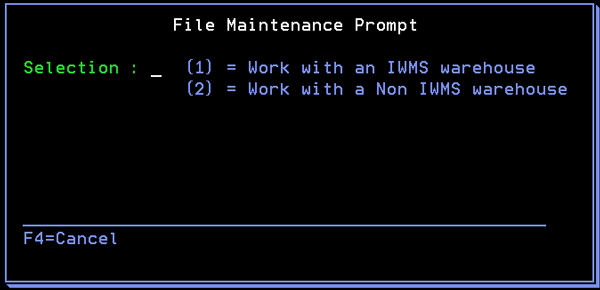
If working with a IWMS warehouse refer to IWMS Area Records.
For Non IWMS warehouses the following screen appears after selecting a warehouse.
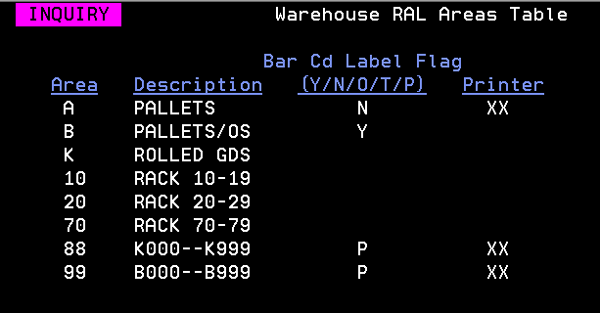
| Field Name | Description/Instructions |
| Area | Enter a one or two character code to define the area. |
| Description | Enter a short description of the area. |
| Bar Cd Label Flag (Y/N/O/T/P) |
This flag overrides the normal bar code printing flag from the Warehouse File. Only enter this flag if you want this area to be handled differently than the warehouse is normally handled. Enter one of the of the following values:
|
| Printer | This printer overrides the warehouse bar code label printer for this area. Only enter a printer ID here if this area uses a printer that is different from the warehouse's default bar code label printer. |
